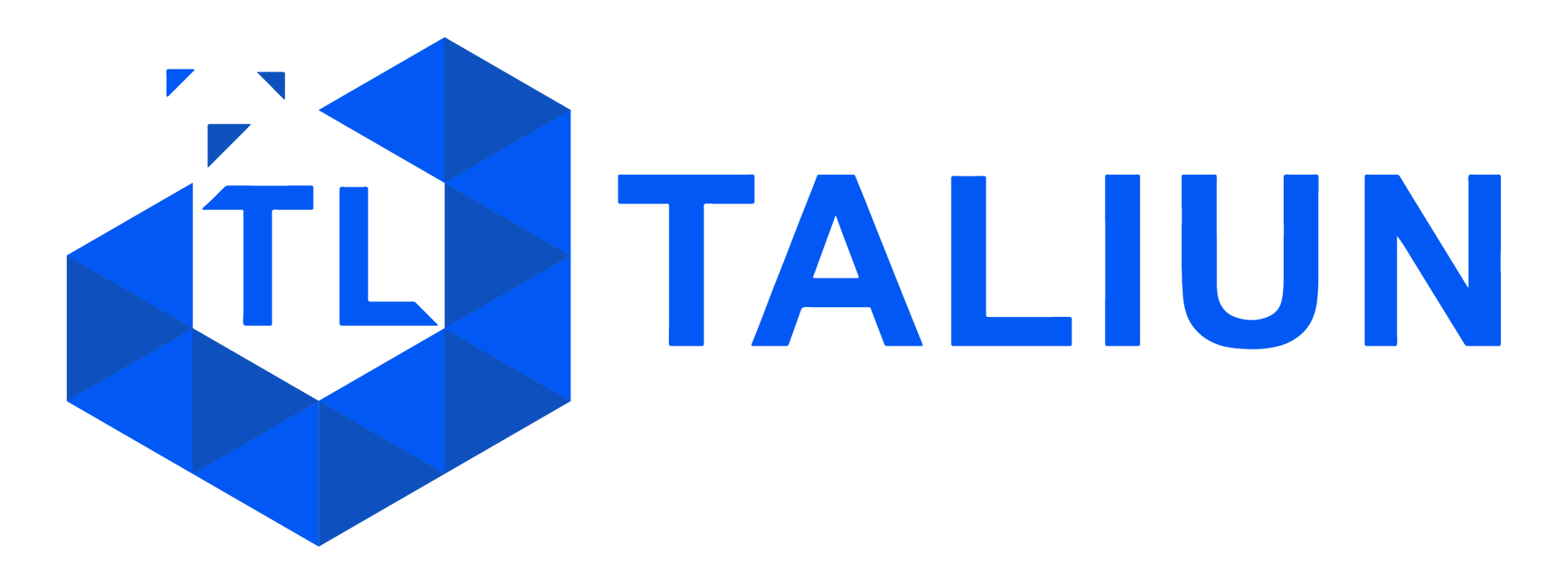FHIR Converter Feature in Mirth Connect
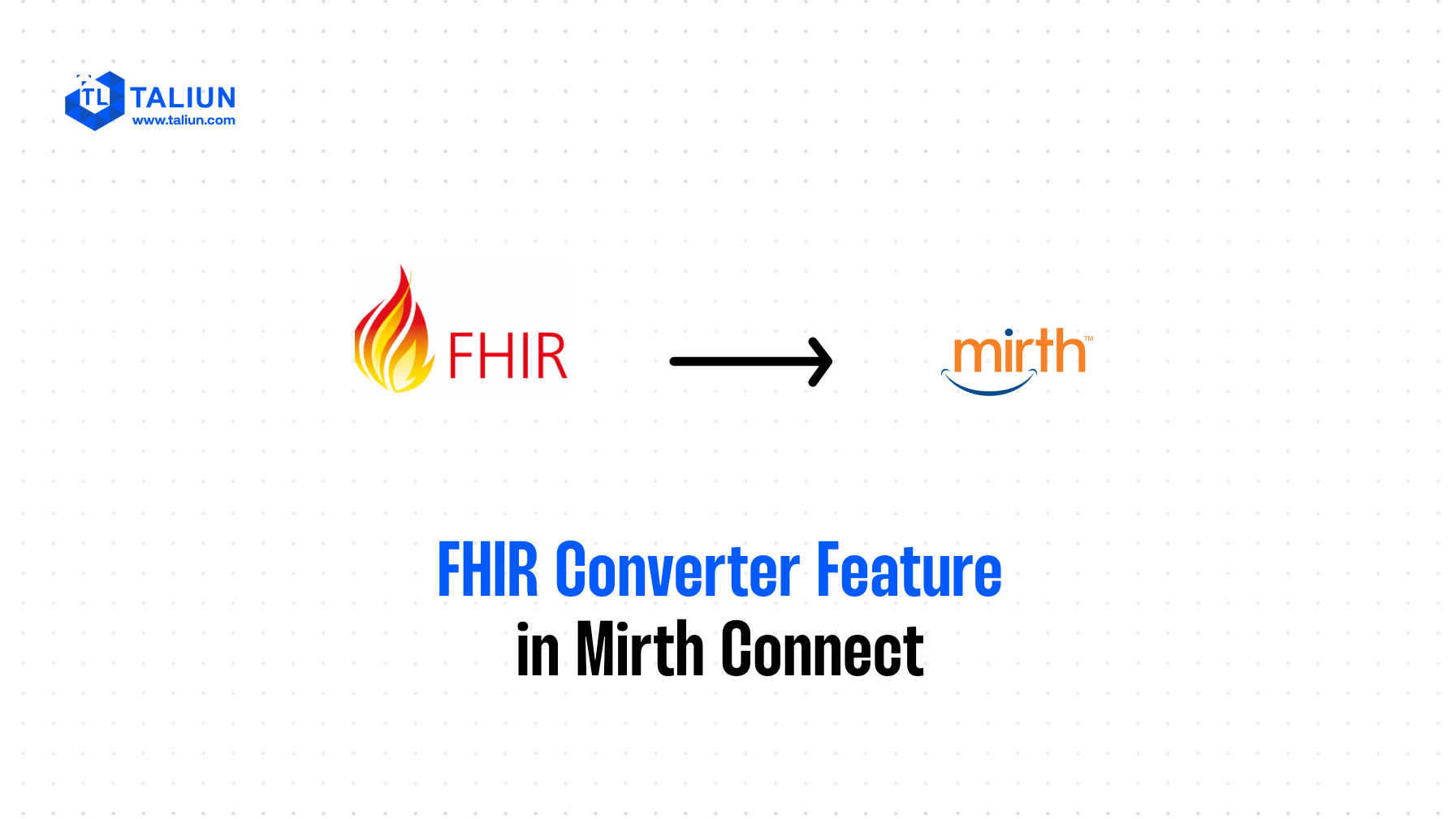
Mirth Connect is a powerful integration engine widely used in the healthcare industry, facilitating the seamless exchange of data between various healthcare applications and systems. As healthcare technology evolves, the need for standardized data exchange has become critical, leading to the development of the Fast Healthcare Interoperability Resources (FHIR) standard. Let's explore how Mirth Connect supports FHIR, its features, and the benefits of using this integration engine for healthcare data exchange.
Understanding FHIR
FHIR is an open-source standard developed by HL7 that enables the electronic exchange of healthcare information. Its design focuses on flexibility, extensibility, and ease of implementation, making it suitable for modern healthcare applications. FHIR utilizes a RESTful approach and employs components called "resources" to store and exchange data between systems. These resources can represent various entities such as patients, medications, and clinical observations.
Mirth Connect's Support for FHIR
Mirth Connect fully embraces the FHIR standard through its dedicated FHIR Connector. This connector allows users to create, send, and receive FHIR resources effortlessly. The integration engine supports both XML and JSON formats, which are essential for FHIR implementations.
Key Features of Mirth Connect's FHIR Integration
- FHIR Resource Creation: Users can create FHIR resources using Mirth Connect’s graphical interface or import them from external systems. This flexibility simplifies the process of generating compliant FHIR resources.
- Data Transformation: Once created, FHIR resources can be transformed and mapped to different formats as required. This capability is crucial for organizations that need to integrate with legacy systems or other standards.
- RESTful API Support: Mirth Connect's FHIR Connector supports FHIR RESTful APIs, enabling easy access to healthcare data through modern web technologies. This enhances interoperability between different healthcare systems.
- Real-Time Notifications: Mirth Connect offers FHIR Subscriptions, allowing users to subscribe to specific FHIR resources and receive notifications when those resources are updated. This feature is particularly beneficial for applications like patient monitoring or clinical decision support.
- Integration with FHIR Servers: Mirth Connect can be configured to utilize FHIR servers as centralized repositories for FHIR resources. This setup simplifies data management and exchange within healthcare systems.
Implementing FHIR with Mirth Connect
Implementing FHIR in Mirth Connect involves several steps:
Step 1: Installing the FHIR Connector
To get started, users must download and install the FHIR Listener Connector compatible with their version of Mirth Connect. This installation provides the necessary tools to implement a compliant FHIR interface.
Step 2: Creating Channels
After installing the connector, users can create channels in Mirth Connect that define how data will flow between systems. Channels can be configured to handle specific interactions such as creating or updating resources.
Step 3: Configuring Source and Destination Settings
Users need to set up source connectors that define how incoming requests will be processed and destination connectors that specify where outgoing messages should be sent. For example, a source connector may listen for patient creation requests while a destination connector sends confirmation messages back to the requesting system.
Step 4: Testing the Implementation
Before going live, it’s essential to conduct thorough testing in a development environment. This step helps identify potential issues or errors in the configuration, ensuring that the implementation functions correctly when deployed.
Step 5: Utilizing FHIR Profiles
Employing FHIR profiles allows organizations to define customized subsets of FHIR resources tailored to specific use cases. This ensures consistent and structured data exchange aligned with particular requirements.
Benefits of Using Mirth Connect with FHIR
- Enhanced Interoperability: By supporting the latest standards like FHIR, Mirth Connect facilitates interoperability between disparate healthcare systems, improving data sharing capabilities.
- Flexibility and Scalability: The graphical interface and robust features of Mirth Connect allow organizations to adapt their data exchange processes as their needs evolve.
- Improved Patient Care: Real-time notifications and efficient data sharing contribute to better patient outcomes by enabling timely interventions based on updated health information.
- Cost-Effectiveness: Utilizing an open-source integration engine like Mirth Connect reduces costs associated with proprietary solutions while providing extensive customization options.
- Support for Innovative Technologies: The forward-compatible design of FHIR means that organizations can leverage emerging technologies such as artificial intelligence and machine learning without being limited by legacy systems.
Conclusion
Mirth Connect serves as a vital tool in modern healthcare integration by fully supporting the FHIR standard. Its robust features enable organizations to create, transform, and exchange healthcare data efficiently while promoting interoperability across various systems. As healthcare continues to advance towards more integrated solutions, leveraging tools like Mirth Connect will be essential for achieving effective data exchange practices that ultimately enhance patient care and operational efficiency in healthcare settings.