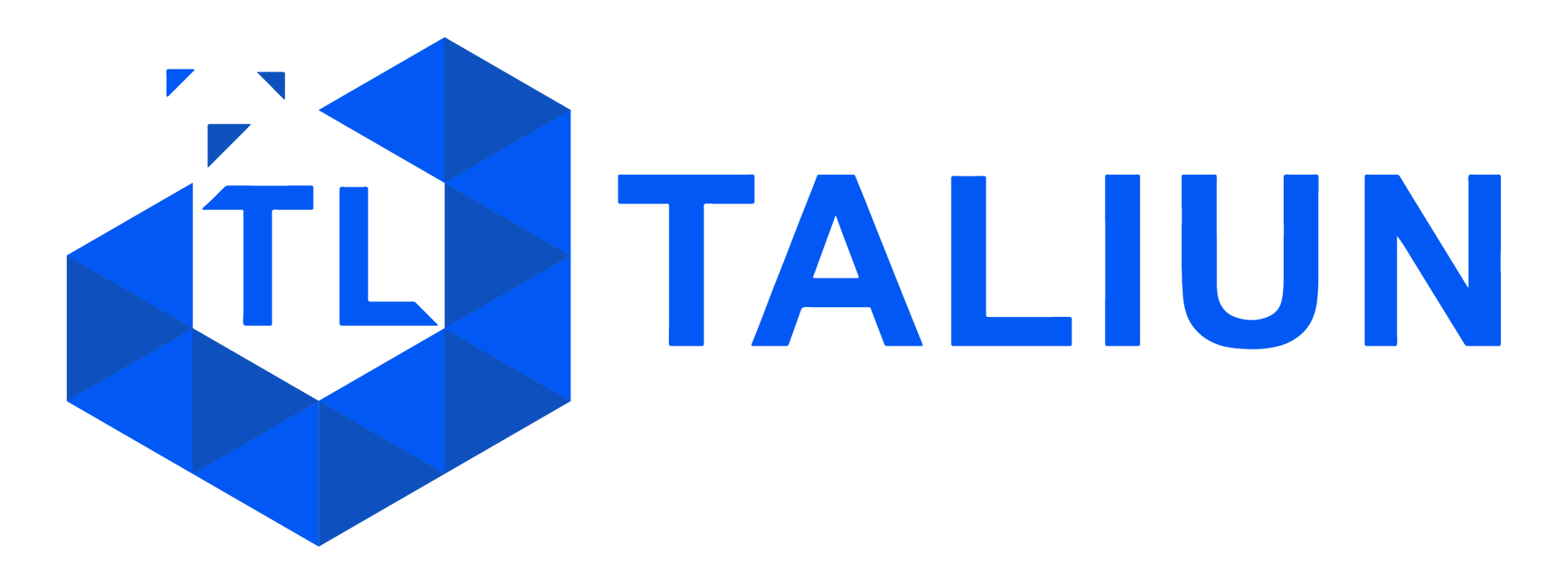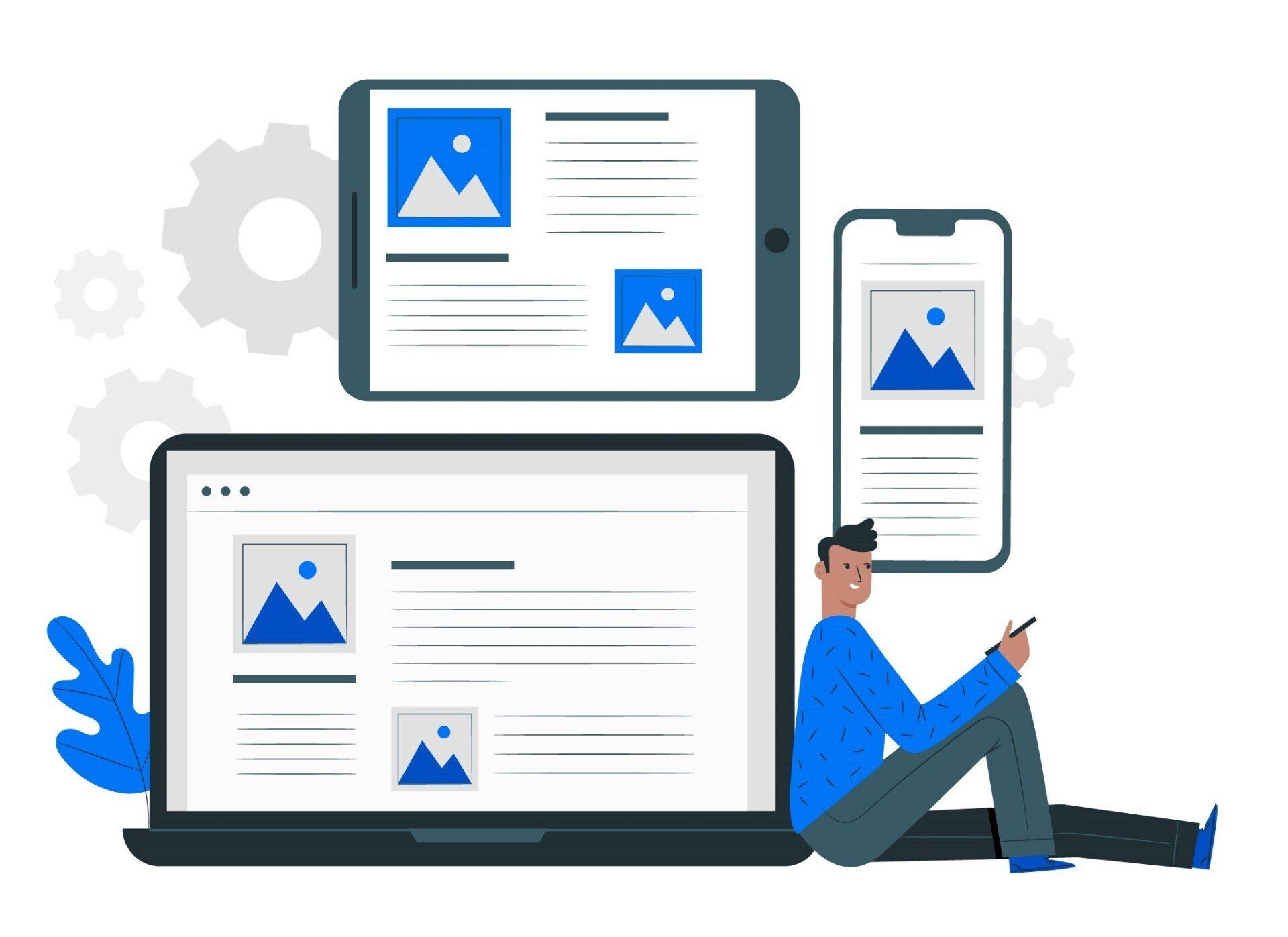One-Stop Solution to Secure Data and Device Management for Your Organization using Microsoft Endpoint Manager

Monitoring of compliance strategies and restriction devices gives an additional layer of safety for your data loss prevention and data security system. Microsoft Endpoint Manager assists you with securing organizational data by requiring users and workstations to meet a few prerequisites.
You can characterize the rules and settings that your employees and their workstations should meet to be compliant. These standards may likewise include some rules that apply to workstations that are noncompliant and alert your employees to the rules of noncompliance and protect your sensitive data on non-compliant workstations.
2. Create and control windows devices with the help of Windows Autopilot
Windows Autopilot streamlines enrolling devices in Microsoft Endpoint Manager. Setting up and controlling customized operating systems is a tedious process. Windows Autopilot saves the time your IT experts might spend in building and customizing workstations that are later deployed.
To make it simpler and less complex for you, Microsoft Endpoint Manager and Autopilot will enable you to deploy new devices to your users without pre-OS and applications to build, maintain, and apply custom OS setting to the workstations. Policies, profiles, applications and more can be managed when you control windows devices in Endpoint Manager via Windows Autopilot.
3. Use Microsoft Endpoint Analytics to improve productivity and reduce cost
With the help of Microsoft Endpoint Analytics, you can track and work on the improvement of your organization to accomplish your organizational goals. It provides insights into device management and performance, assisting IT professionals with proactively address hardware issues that could affect productivity before your employees raise a help desk ticket.
Endpoint Analytics intends to further develop user productivity and decrease IT costs by giving insights into the user experience. These insights empower IT teams to streamline the end-user experience with proactive support and to identify relapses by reviewing the impact of configuration changes.
4. Enhance security for remote work and enable BYOD option
Microsoft Endpoint Manager allows organizations to enhance their BYOD security by securing the corporate data stored on these workstations and serves as a BYOD solution for smartphones, tablets, and workstations. BYOD feature in Endpoint Manager is genuinely a lifesaver that makes it simple to keep your data safe while allowing your employees to use their personal devices of their preference.