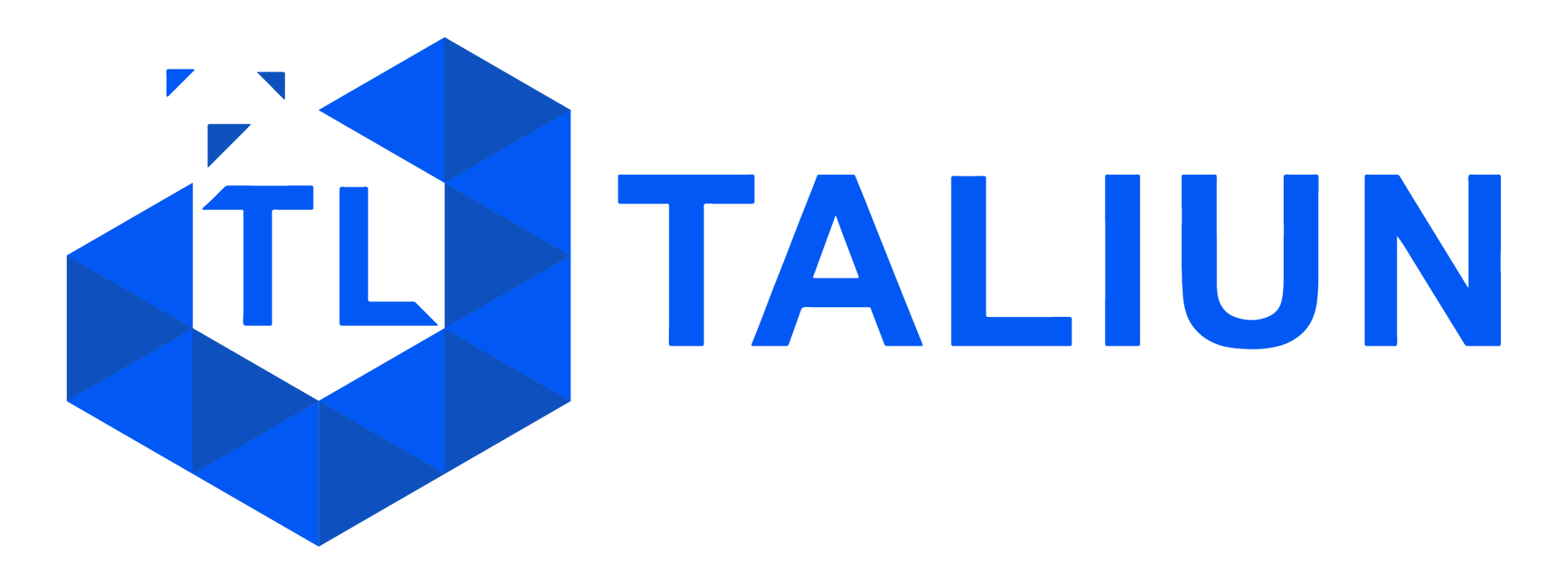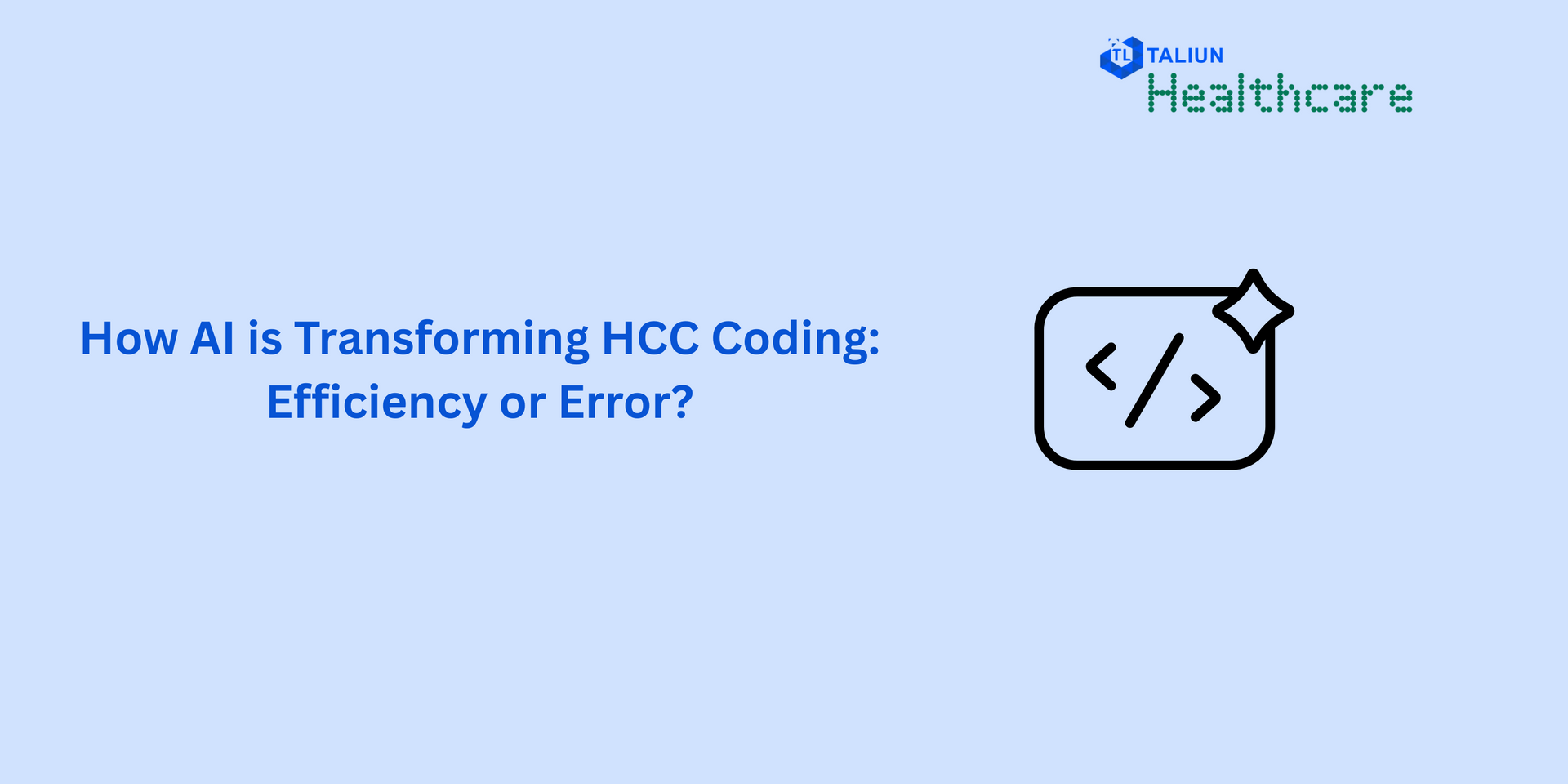The Role of DevOps in Deploying Mirth Connect on AWS
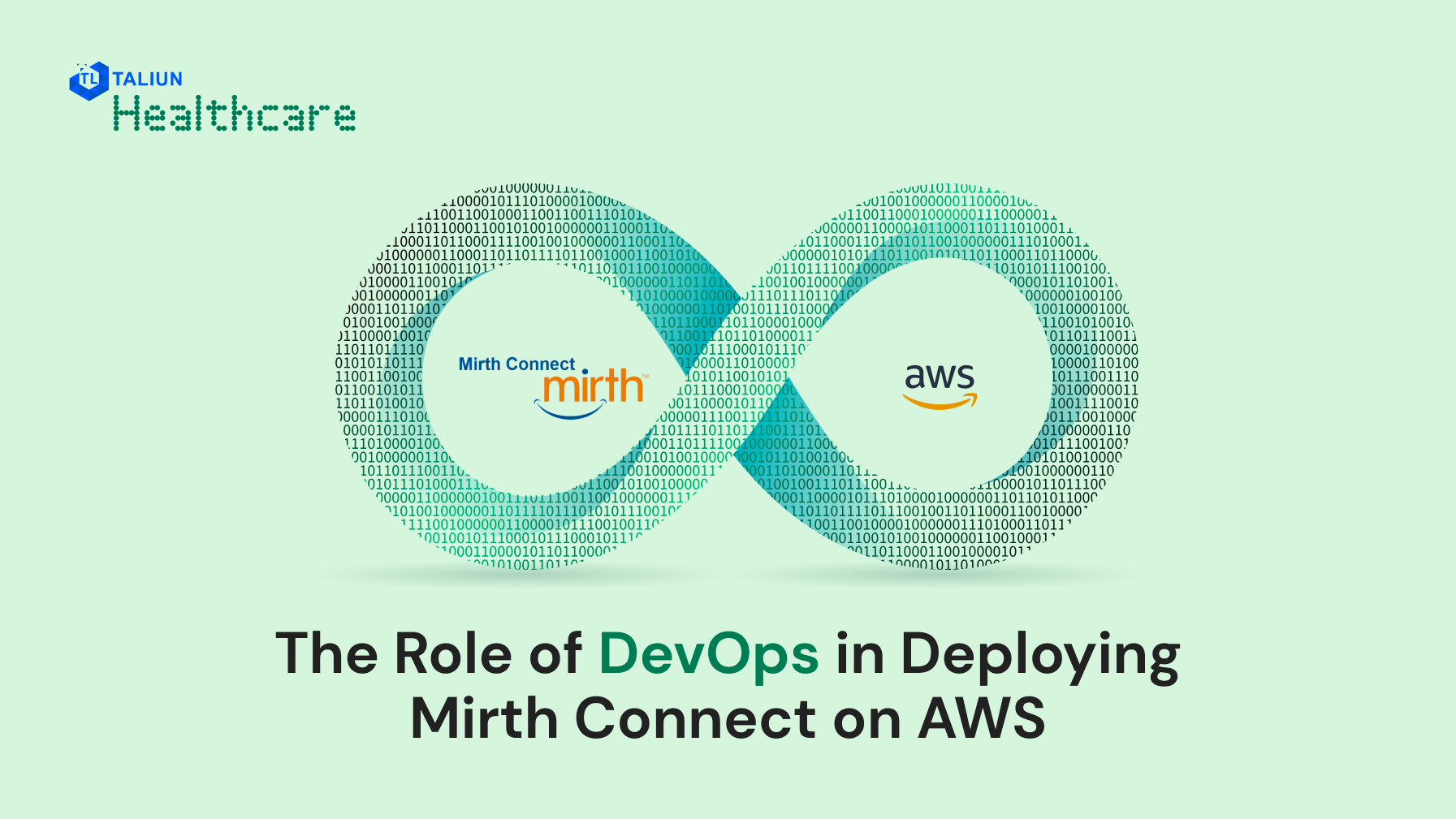
In today's rapidly evolving healthcare IT landscape, efficient and secure data integration is paramount. Mirth Connect, an open-source health integration engine, plays a critical role in streamlining the exchange of healthcare messages across disparate systems. Deploying Mirth Connect on Amazon Web Services (AWS) offers scalability, flexibility, and security. Integrating DevOps practices into this deployment process further enhances efficiency, automation, and reliability.
What is Mirth Connect?
Mirth Connect is an integration engine used primarily in the healthcare industry to facilitate the exchange of information between different healthcare systems. It supports various healthcare data standards such as HL7, DICOM, and X12, ensuring seamless communication between disparate systems.
Why Deploy Mirth Connect on AWS?
AWS provides a robust cloud platform that ensures high availability, scalability, and security. Deploying Mirth Connect on AWS can leverage these benefits, enabling healthcare organizations to handle large volumes of data efficiently while maintaining compliance with industry regulations.
The Role of DevOps in Deploying Mirth Connect on AWS
DevOps is a set of practices that combines software development (Dev) and IT operations (Ops) to shorten the development lifecycle and deliver high-quality software continuously. Here’s how DevOps plays a vital role in deploying Mirth Connect on AWS:
1. Automation:
Automation is at the core of DevOps. Using Infrastructure as Code (IaC) tools like AWS CloudFormation or Terraform, you can automate the deployment of Mirth Connect on AWS. This includes setting up the necessary AWS resources such as EC2 instances, VPCs, RDS databases, and load balancers.
2. Continuous Integration/Continuous Deployment (CI/CD):
CI/CD pipelines automate the integration and deployment process. Tools like Jenkins, GitLab CI, or AWS CodePipeline can be used to automate the building, testing, and deployment of Mirth Connect configurations and updates. This ensures that any changes are tested and deployed consistently, reducing the risk of errors.
3. Configuration Management:
Configuration management tools like Ansible, Puppet, or Chef help maintain the desired state of your Mirth Connect deployment. These tools can automate the configuration of Mirth Connect servers, ensuring consistency across different environments.
4. Monitoring and Logging:
DevOps practices emphasize the importance of monitoring and logging. Using AWS CloudWatch, you can monitor the performance and health of your Mirth Connect deployment. Tools like ELK (Elasticsearch, Logstash, and Kibana) stack can be used for centralized logging, enabling you to quickly diagnose and resolve issues.
5. Security:
Security is a critical aspect of any healthcare application. DevOps practices incorporate security from the beginning of the development process (DevSecOps). AWS provides various security features such as IAM roles, security groups, and encryption. Tools like AWS Inspector and AWS Config can help ensure your Mirth Connect deployment complies with security best practices and industry regulations.
6. Scalability:
DevOps enables automatic scaling of your Mirth Connect deployment based on demand. Using AWS Auto Scaling, you can ensure that your infrastructure scales up during peak loads and scales down when the demand is low, optimizing cost and performance.
Step-by-Step Guide to Deploying Mirth Connect on AWS Using DevOps Practices
Step 1: Set Up Your AWS Environment
- Create an AWS account and configure your AWS CLI.
- Set up a VPC, subnets, and security groups.
- Configure IAM roles and policies for necessary permissions.
Step 2: Automate Infrastructure Deployment
- Use AWS CloudFormation or Terraform to define your infrastructure as code.
- Deploy the necessary resources, including EC2 instances, RDS databases, and load balancers.
Step 3: Configure Mirth Connect
- Install and configure Mirth Connect on your EC2 instances.
- Use Ansible or Puppet to automate the configuration process.
Step 4: Implement CI/CD Pipelines
- Set up a version control system (e.g., Git) to manage your Mirth Connect configurations.
- Configure Jenkins or AWS CodePipeline to automate the build, test, and deployment process.
Step 5: Set Up Monitoring and Logging
- Use AWS CloudWatch to monitor your deployment.
- Implement centralized logging using the ELK stack or AWS CloudWatch Logs.
Step 6: Ensure Security
- Configure AWS security features such as IAM roles, security groups, and encryption.
- Regularly audit your deployment using AWS Inspector and AWS Config.
Step 7: Enable Scalability
- Configure AWS Auto Scaling to automatically adjust your infrastructure based on demand.
Conclusion: Integrating DevOps practices into the deployment of Mirth Connect on AWS significantly enhances the efficiency, reliability, and security of healthcare data integration. By automating infrastructure deployment, implementing CI/CD pipelines, and ensuring robust monitoring and security, healthcare organizations can achieve a seamless and scalable integration solution that meets industry standards and regulations.
Ready to streamline your healthcare data integration with Mirth Connect on AWS? Contact us to learn more about our DevOps services and how we can help you achieve a seamless deployment.